Live
Raspberry Pi 5 Live Blog: Whole New Board, Whole New Ecosystem
Follow along as we do more in-depth testing and report on new accessories and upgrades.

The Pi that makers everywhere have hungered for has finally arrived. Announced on September 28, but rolling out to consumers in a few weeks, the Raspberry Pi 5 is a radical upgrade its predecessor, boasting a much faster processor, built-in PCIe support, a real-time clock and, for the first time on a Pi, a power button.
The first new flagship Raspberry Pi since 2019, the Pi 5 is going to provide new opportunities to incorporate AI and video streaming into your projects and, thanks to its higher speeds, may even be a pretty good entry-level desktop. However, it's also going to require a whole new series of accessories, including cases and fans, that fit its unique board layout. And, with some tweaks to the hardware also come the need for updates to the software.
We've posted our Raspberry Pi 5 review and praised the new king of single-board computers for its performance, functionality and value. However, the testing we did for our review just scratched the surface of its capabilities. So, follow along with us here as we try even more workloads (ex: emulation) while tracking the latest news from the rest of the Pi ecosystem.
We Got the Pi 5 to 3-GHz. How Much Faster Was It?
Like other Raspberry Pis, the Pi 5 is easy to overclock. All you need to do is add a one line to the /boot/config.txt file and you can increase the maximum CPU frequency from its stock 2.4-GHz speed.
So we went for a nice round number, 3-GHz and it worked really well for us. We also were able to increase the GPU clock speed from its 800-MHz stock speed up to 1.1 GHz. We wrote about this extensively in our Raspberry Pi 5 overclocking article, but the end result is that we saw performance on CPU-intensive tasks increase by as much as 25 percent (here it is in Sysbench).
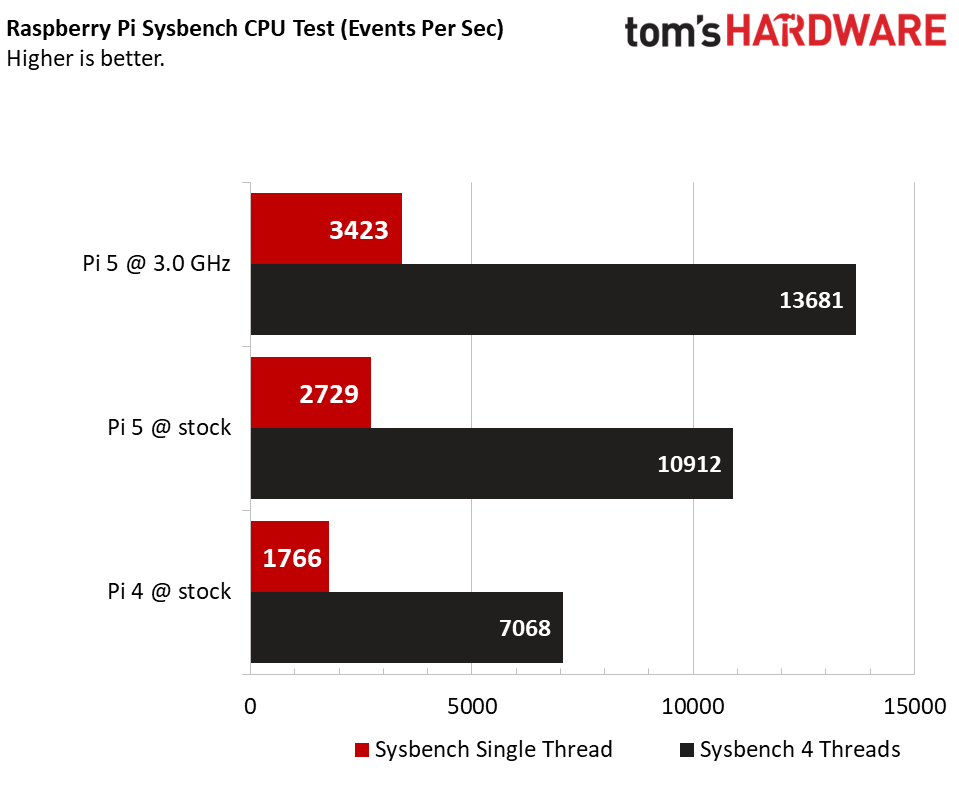
However, video streaming and gaming where the same whether we were at stock or overclocked (in fact, stock might have been a tad faster). Geekbench 5 scores were 16 percent faster in single core but a mere 3 percent faster in multi-core.
Stability was good for Associate Editor Les Pounder, but not Editor-in-Chief Avram Piltch also ran his Pi 5 at 3 GHz and had a few instances where it locked up in the middle of benchmarks, even though it had passed a 5-minute Stressberry stress test.
Under stress at 3 GHz, the Pi 5 uses about 10 watts of power (versus 5 when not overclocked). The temperature under stress ranged between 69 and 74 degrees Celsius, well below the 80-degree throttlepoint.
Should you overclock your Pi 5? It's worth a shot, but don't even think about it unless you're using a powerful active cooler like the official Raspberry Pi Cooler (that's what we used).
The Raspberry Pi 5 is Selling Fast!

It seems that the Raspberry Pi 5 8GB model is the one that everyone is going for. Demand has been so high at Pimoroni that they are now advising that 8GB models will ship in November / December. If you want a slice of Raspberry Pi 5 on release day (October 23) then your best bet is to grab a 4GB board.
According to the product page "our first batch of 8GB units for pre-order have sold out, new orders for Raspberry Pi 5 8GB will be part of our second batch due in November/December". This is an indication of how popular the latest flagship Raspberry Pi is!
Over at The Pi Hut we learn that demand has been so high that any orders placed after 8pm BST on September 28 have an estimated delivery date of "early 2024".
The Pi Hut has three batches for pre-orders.
First batch
If you placed your order before 28/09/23 10:00 (UK Time), we estimate these pre-orders will start shipping at the end of October and early November
Second batch
If you placed your order between 28/09/23 10:00 and 28/09/23 20:00 (UK Time), we estimate these pre-orders will start shipping November/December
Third batch
If you placed your on/order after 28/09/23 20:00 (UK Time), we estimate these pre-orders will start shipping early 2024
If you are a print subscriber to official Raspberry Pi magazine The MagPi, or Hackspace then you will receive a "Priority Boarding code" to secure your Raspberry Pi from the Pi Hut (UK, Europe and elsewhere) or PiShop for US and Canada.
Adafruit has sign up pages where you can be notified of stock when it arrives. These are not pre-orders. Here is the 8GB page and the 4GB page.
This DIY Raspberry Pi 5 Hack is Cool
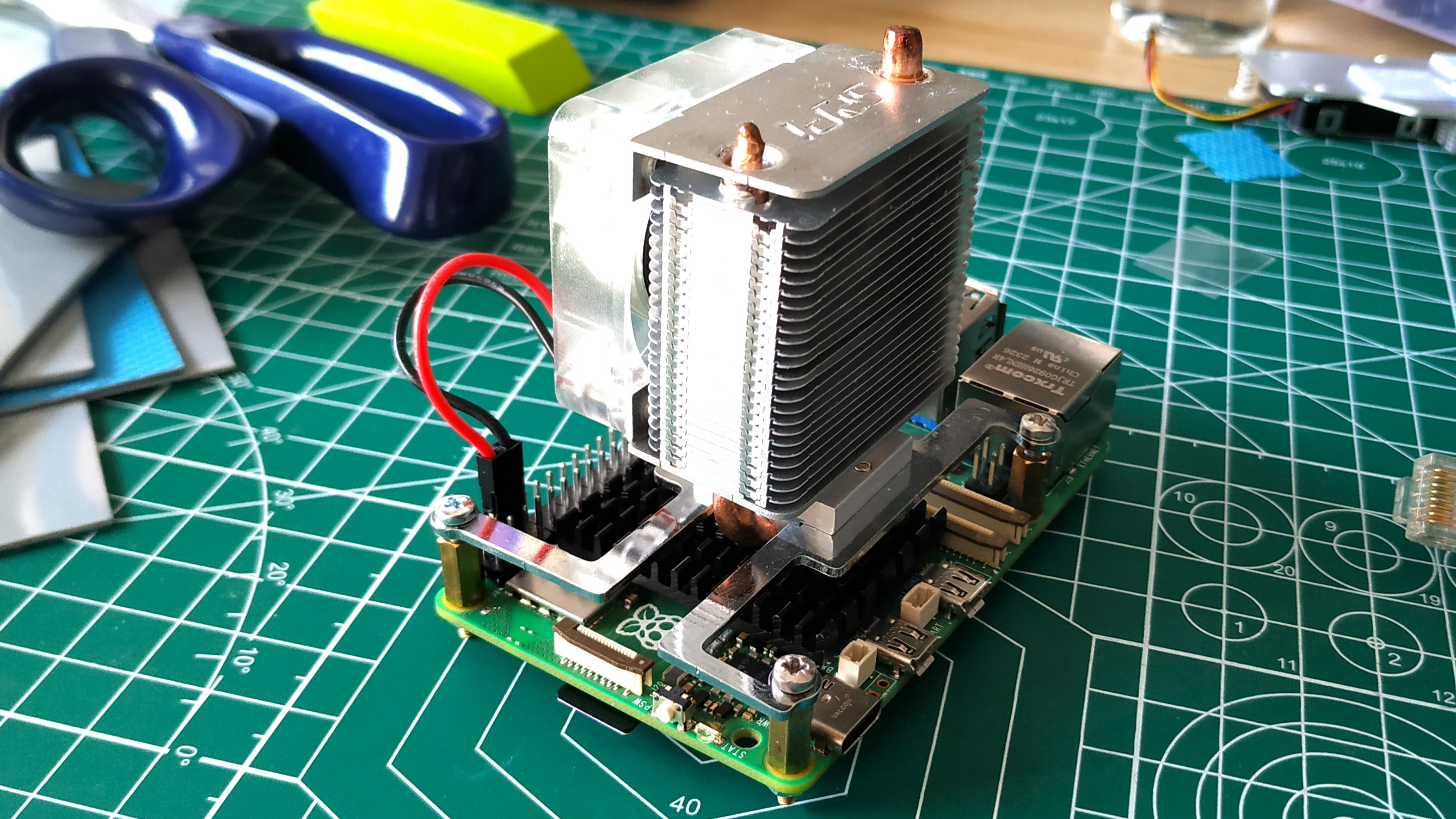
We have a lot of Raspberry Pi 4 centric accessories in our workshop and we thought "Can I use an old Raspberry Pi 4 cooler with the Raspberry Pi 5?" The answer is a little nebulous. Some can be used, but not all.
We dug around the bits box and found a 52Pi Ice Tower cooler and with the Raspberry Pi 5 powered off we did a test fit. It seems that the new PoE header gets in the way of one leg of the 52Pi's support bracket.

Using an M2.5 standoff and a few nuts we managed to raise the height of the cooler just a few millimeters to clear the PoE header. But that left the issue of filling the gap between the cooler and the IHS of the SoC.
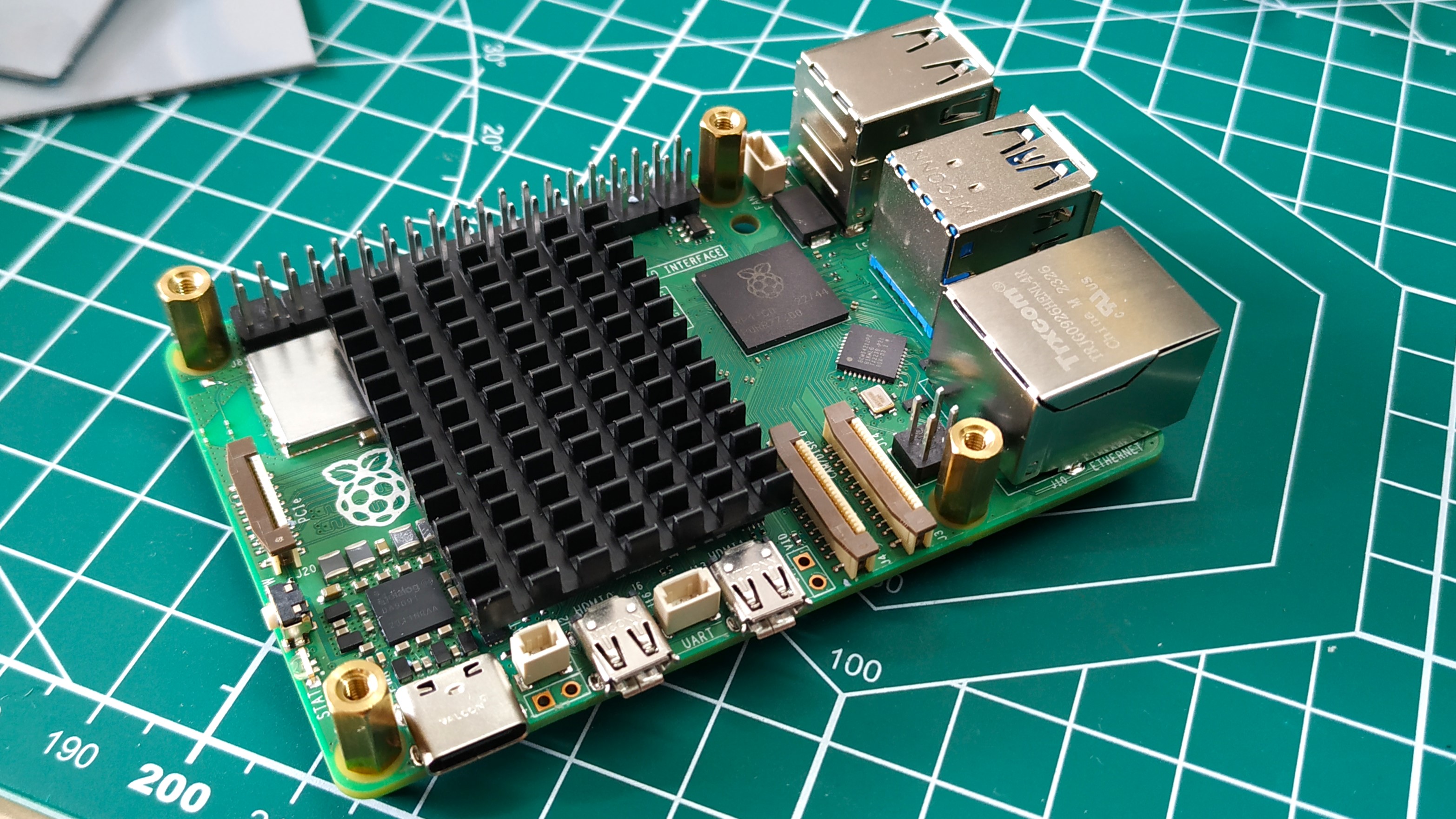
We didn't have 5mm of copper in the workshop so we had to get creative, so we used a large heatsink, and a thick thermal pad. Not ideal but worth a shot.
We ran a stress test with just the heatsink, no 52Pi cooler and to our amazement it actually kept the Pi 5 cool! At idle it sat at around 40 degrees Celsius, under a five minute stress test it hit 77.4 °C, just under the thermal throttle point of 80°C.
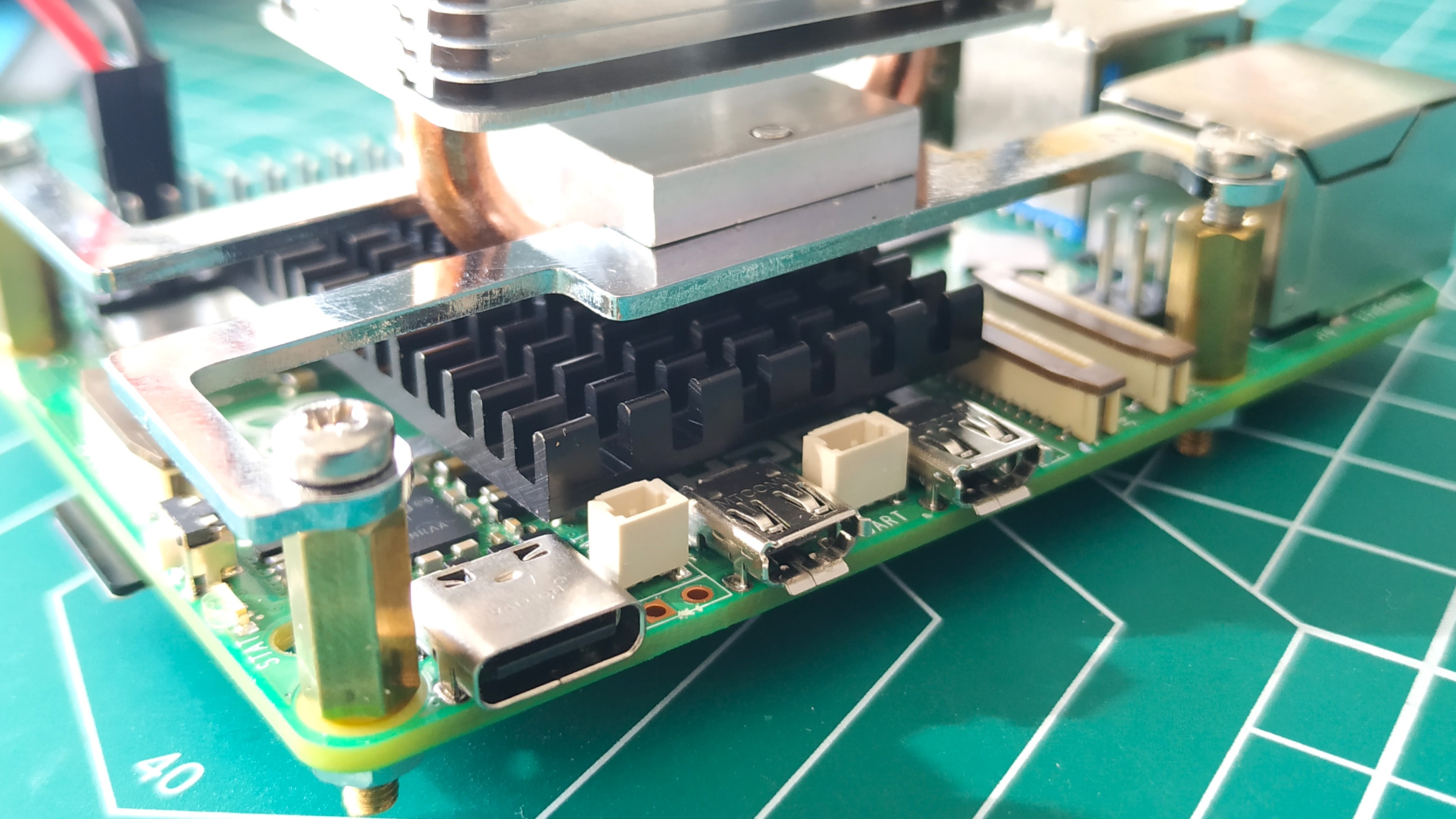
After letting the Raspberry Pi 5 cool down, we placed the 52Pi in place (yes we know placing the cooler on top of the heatsink is dumb, but it was all we had to bridge the gap) and ran the same tests. At idle it sat at a chilly 33.4°C and under a five minute stress test it only hit 60.9°C.
To say that we were surprised by our experimental cooling would be an understatement!
Should you do this? No, spend $6 for the official active cooler. There will be many third-party Raspberry Pi 5 cooling products to come. We did this because it was fun and we had the parts to hand.
Well, it is a Prototype...
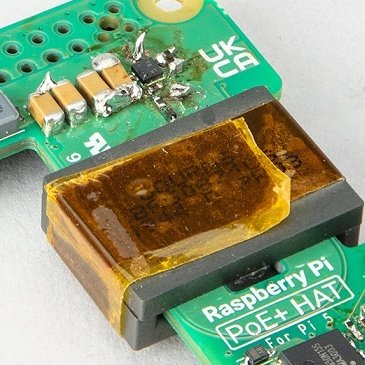
The prototype for the Raspberry Pi 5 compliant PoE+ HAT is an interesting design. The design follows changes to the Raspberry Pi 5 layout which sees the PoE (Power over Ethernet) pins moved to the lower right of the board. This means that older PoE HATs are no longer compatible, necessitating the redesign.
Let's all take a second to appreciate the official photo of the @Raspberry_Pi POE+ HAT for the RPi 5 pic.twitter.com/hg1E1IU4fkSeptember 29, 2023
While the pictured PoE+ HAT is far from the final design, it is heartening to see that this is a working, and worked on prototype. In the picture we can see a few scorch marks from a hot soldering iron (they might need to take a look at our best soldering irons page), some solder peaks and two capacitors look bridged (likely on purpose).
If you ever make scorch marks on a board, or have residual flux, use a little isopropyl alcohol and a Q-tip to gently scrub away the evidence. We've done it many, many times and will probably do it many times more.
Arturo182's tweet caught the eye of Raspberry Pi's Alasdair Allan, who replied "It’s a prototype!" A humorous and honest response to a light-hearted tweet.
Can We Remove The Raspberry Pi 5 Active Cooler?
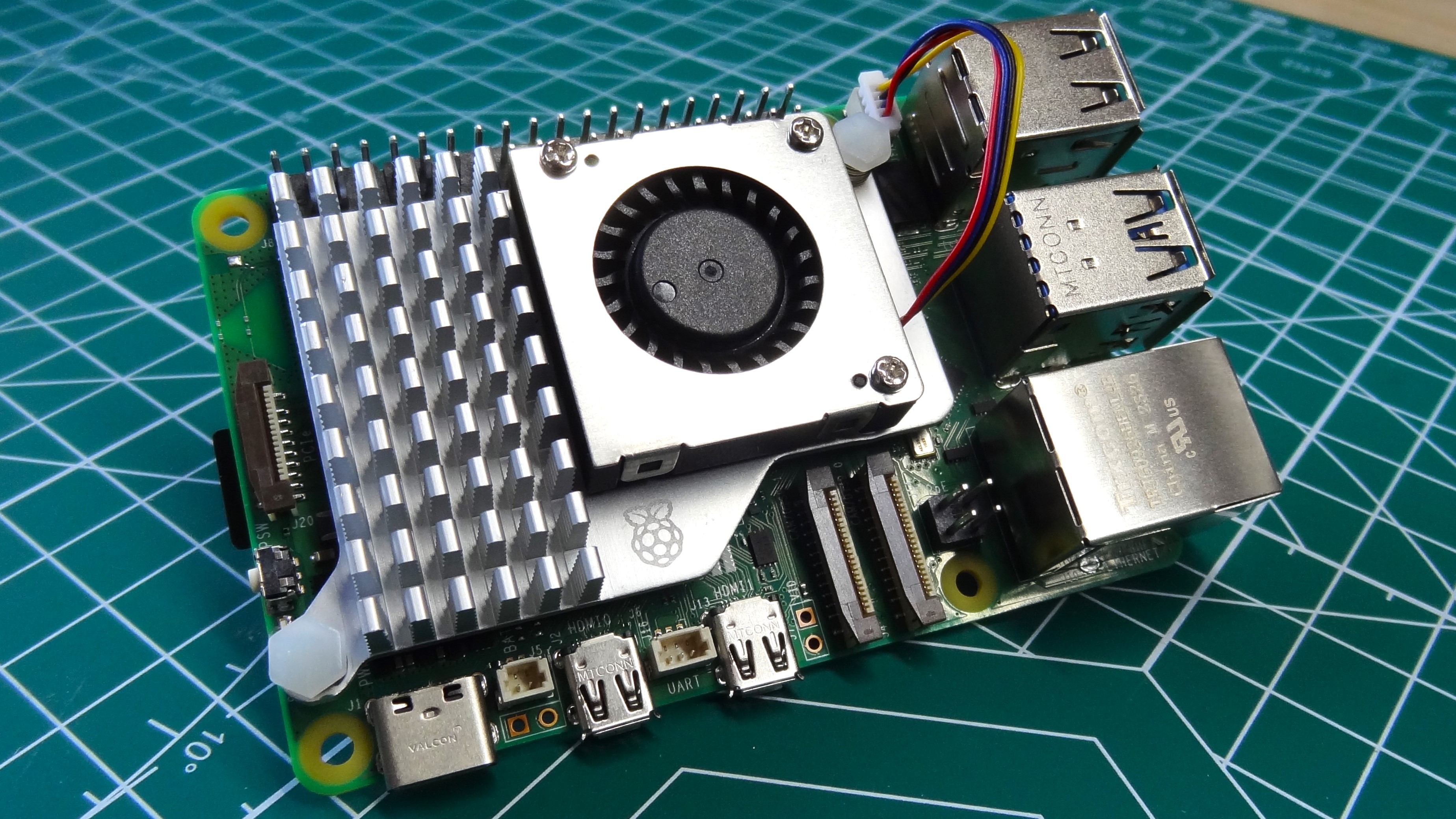
The new Active Cooler is an impressive piece of cooling tech for $6. Rather than using the M2 mounting points (the four holes at the perimeter of the Raspberry Pi 5) the Active Cooler has two mounting points at the top right and bottom left of the board. Using two spring-loaded plastic / nylon standoffs the Active Cooler is held in place while the three thermal pads pull heat from the SoC, PMIC and Wi-Fi chip.
But how do we get the cooler off without damaging the Raspberry Pi 5? For that we need to run the Raspberry Pi 5 for a short while. This will warm up the chips and loosen the thermal pads grip.
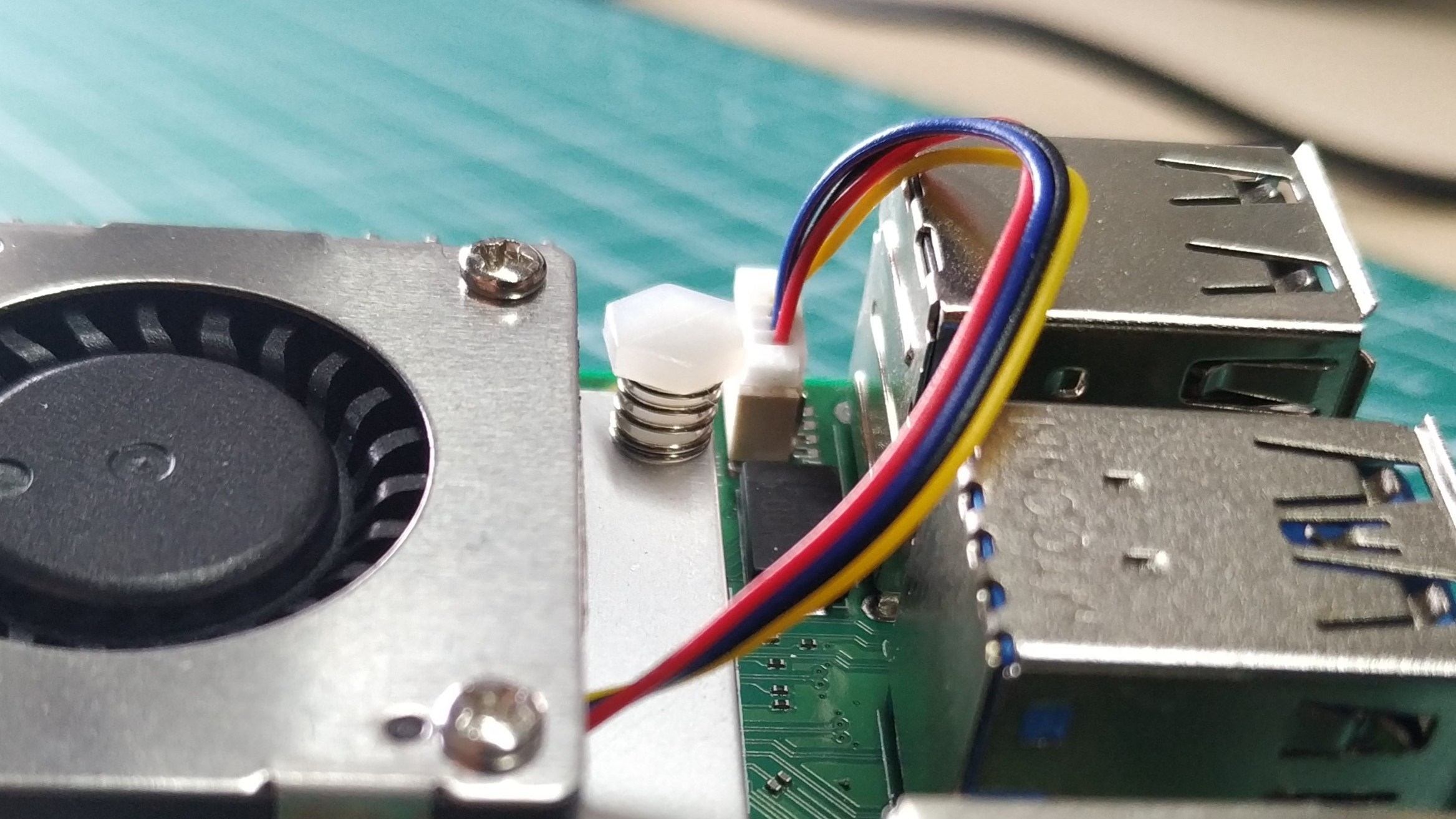
Press one of the standoffs so that the spring compresses and using a pair of needle nose pliers.

Carefully squeeze the exposed "plunger" of the standoff so that the "arms" compress. Keep the compression on the "arms" and slowly release the plunger. The arms should slip through both mounting holes. Some electrical tape on the needle nose pliers will mitigate the chance of scratching your new Pi 5.

After that, a little clean up with isopropyl alcohol and the Raspberry Pi 5 is ready for a new aftermarket cooler, something that the market are bound to release in due course.
We don't recommend doing this all the time. The thermal pads will lose their adhesion and will break. You can purchase replacement packs on Amazon.
You Can Pre-Order the Pi 5 From These Stores
If you want to buy a Raspberry Pi 5, you'll have to wait until October 23rd to get it. However, some stores are offering you the opportunity to place pre-orders and reserve your unit.
These are the ones we've spotted that ship to the U.S. and UK.
- Pimoroni: Raspberry Pi 5 (4GB) | Raspberry Pi 5 (8GB)
- The Pi Hut: Raspberry Pi 5 (4GB) | Raspberry Pi 5 (8GB)
- PiShop.us: Raspberry Pi 5 (4GB) | Raspberry Pi 5 (8GB)
Other vendors such as Adafruit, Micro Center, CanaKit, SparkFun, Vilros and Chicago Electronics will all carry the Raspberry Pi 5. However, at present, none are offering pre-orders.
You Might Want a New Power Supply For the Pi 5

Like its predecessor, the Raspberry Pi 4, the Pi 5 get it power over a USB Type-C port. However, if you're planning to use the same 5V, 3-amp AC adapter that you employed with the Pi 4, you might want to reconsider.
The Pi 5 will work with a 5V, 3-amp charger but, if that's all the amperage it has, it will limit the power output for USB ports to just 600mA. That's because the SoC itself requires more juice and, if it provided more downstream power, there wouldn't be enough left over for the processor.
600mA is enough for keyboards and mice, but probably not enough for something like an external SSD. You could still power a storage device if you sent it through a powered USB hub, however.
Enter the new Raspberry Pi 27W USB-C Power Supply, which provides 5 Volts and 5 Amps (that's actually 25W of operating power, not 27 as the name implies). But with this much amperage, the system is able to deliver 1.6A to USB devices; that's actually more than the Pi 4's 1.2A downstream power.
Because the Raspberry Pi uses USB-C with power delivery, it's likely you could also find a third-party charger that deliver 5V and 5 amps, but you shouldn't assume that just because a power supply boasts that it can deliver 25 or more watts, that it does so with 5V + 5A. Even laptop chargers, which usually go to 45W or 60W or even 100W, may only deliver 3A at 5V. So look very carefully at the specs before getting a third-party power supply.
The Raspberry PI 27W USB-C Power Supply will carry an MSRP of $12, which is really quite reasonable. So you might just want to buy one while you're picking up your new Pi 5.
Jeff Geerling Tests PCIe Support on the Raspberry Pi 5
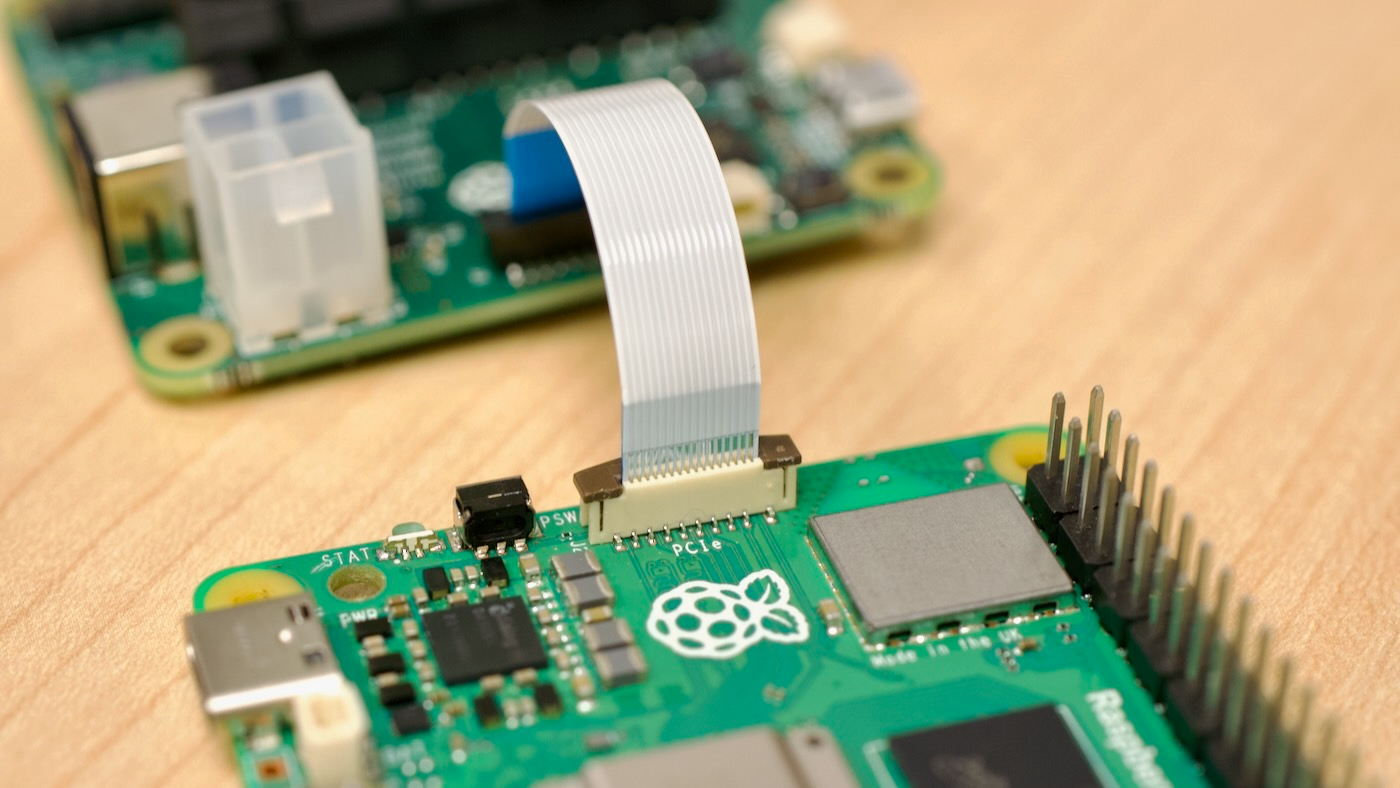
Jeff Geerling has taken the opportunity to test PCIe support on the Raspberry Pi 5. One of the newest features of the Pi 5 is the inclusion of a PCIe header. The header will need to be enabled before you can use it as it arrives disabled by default. In Geerling’s testing, we get a look at how the PCIe slot performs for a variety of boards ranging from Coral TPU/AI Accelerators and network cards to GPUs and storage.
Geerling explains how at the moment, there are no PCIe HATs available for the Pi 5 but he was able to get his hands on a debug adapter. Geerling chose to use a KIOXIA XG8 SSD to experiment with when testing due to its tendency to run a little cooler than his other SSDs. This drive was able to read 450 MBps when using PCIe 2.0 which is supported by default. However, forcing PCIe 3.0— which is not supported—the drive was able to reach almost 900 MBps.
Geerling anticipates that most users will be using the PCIe support for booting from SSDs. Plans are in the works from Geerling to put together a video soon focusing entirely on SSD booting via PCIe on the Pi 5. If you want to see how well the PCIe port held up with the other cards we mentioned above, check out the full post over at Jeff Geerling’s website for a complete breakdown of their performance.
Recalbox Has Raspberry Pi 5 Image Ready
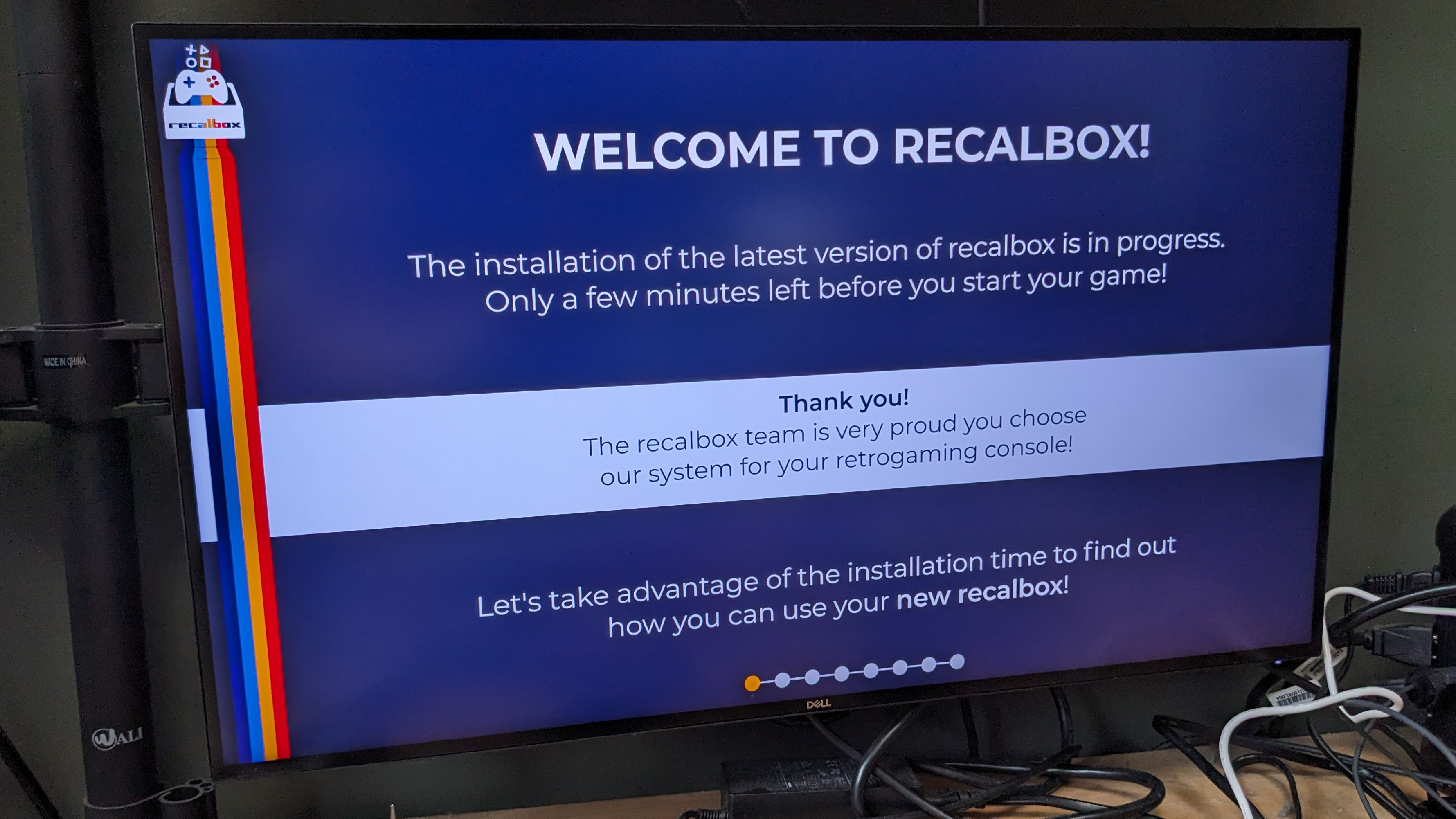
If you were wondering how long it would be before you could turn a Raspberry Pi 5 into a full-fledged emulation console, the answer is “on the same day.” The popular Recalbox game emulation system has a disk image ready for Raspberry Pi 5 and it’s available for download on the company’s website.
I downloaded the disk image and used Raspberry Pi Imager to write it to a microSD card. After I put the card into the Pi 5 and powered it on, the system showed me a few setup screens for a few minutes and then got me to the Recalbox main menu. From there, I was able to connect the Pi 5 with Recalbox to Wi-Fi so I could use SFTP from my PC to copy ROMs over.
I’m still playing with Recalbox and seeing how it performs on the Pi 5. I I was able to test out some SNES games but N64 titles wouldn’t launch for me (it could be that I need to do something additional to get N64 working). I haven’t used Recalbox before – I’ve worked with RetroPie and Lakka in the past – so it might just be that I need to learn more.

Meanwhile, I’m doing some more testing to see how far we can push the Pi 5 on Recalbox. If I can figure out how to run a PS2 emulator, that’s something I’ll try.
-- Avram Piltch
Speed of USB-Attached SSDs At Least Double on Pi 5
With its new RP1 chip controlling the southbridge, the Pi 5 promises faster USB 3 speeds, even though it’s still using 5 Gbps Type-A ports like the Pi 4 does. The idea is that, with this new chip managing the bandwidth, we can get more throughput. So we were eager to find out if you actually do get more USB speed and, if so, how much.
To find out, we took an NVMe PCIe 3.0 SSD and put it in an M.2 to USB enclosure which supports UASP (Universal Attached SCSI Protocol). We then ran a few tests on both a Pi 4 and a Pi 5, both using the same OS image.
We tested in IOzone at both 4K and 1024K cluster sizes. The results are below, reported in KBps so divide by 1,000 for MBps. As you can see, the 4K numbers were pretty close between the two Pis, perhaps because the bottleneck here is the drive itself, not throughput from the port.
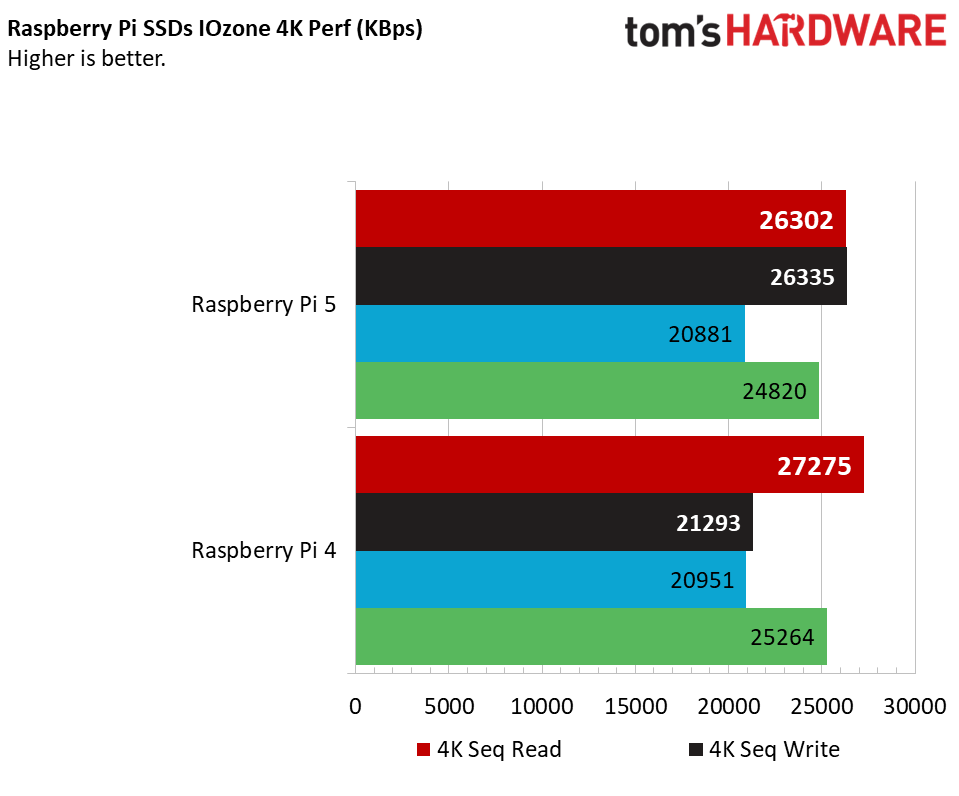
However, when we upped the cluster size to 1024K, the differences were much more apparent. This is most true for the sequential and random reads, which were about double the rate of the Pi 4 on the Pi 5.
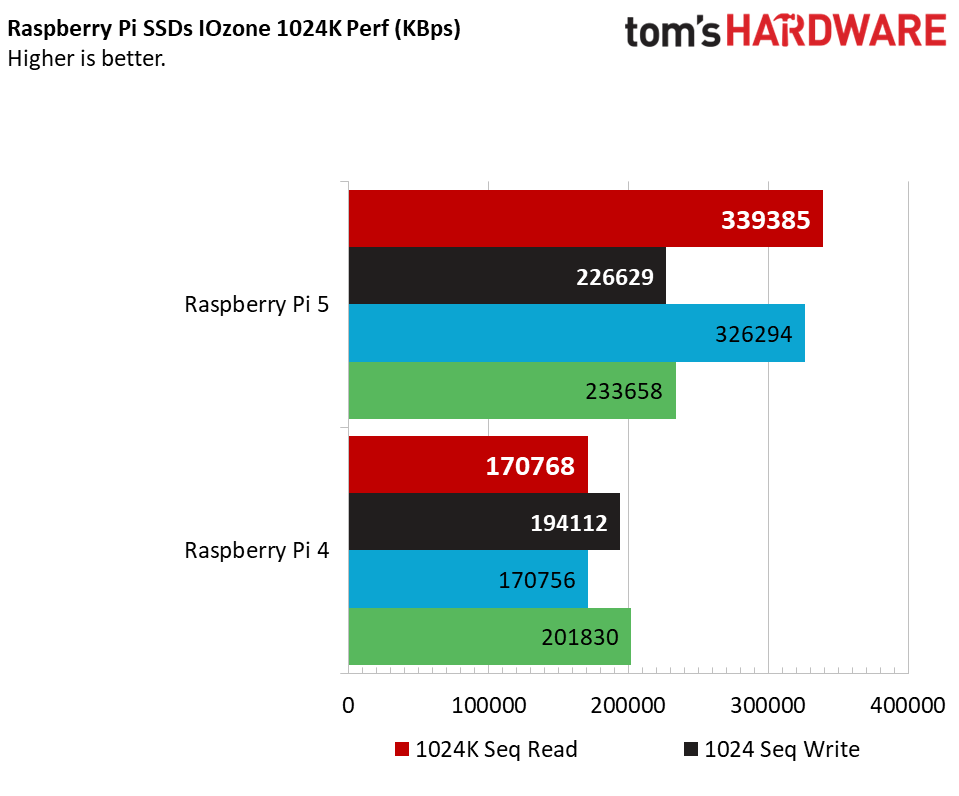
I also tried using the built-in DD command to measure read speed, having it copy from the external drive to null with this command dd if-/dev/sda of=/dev/ull bs=4MiB status=progress. There I saw rates of 345 and 187 MBps on the two Pis.
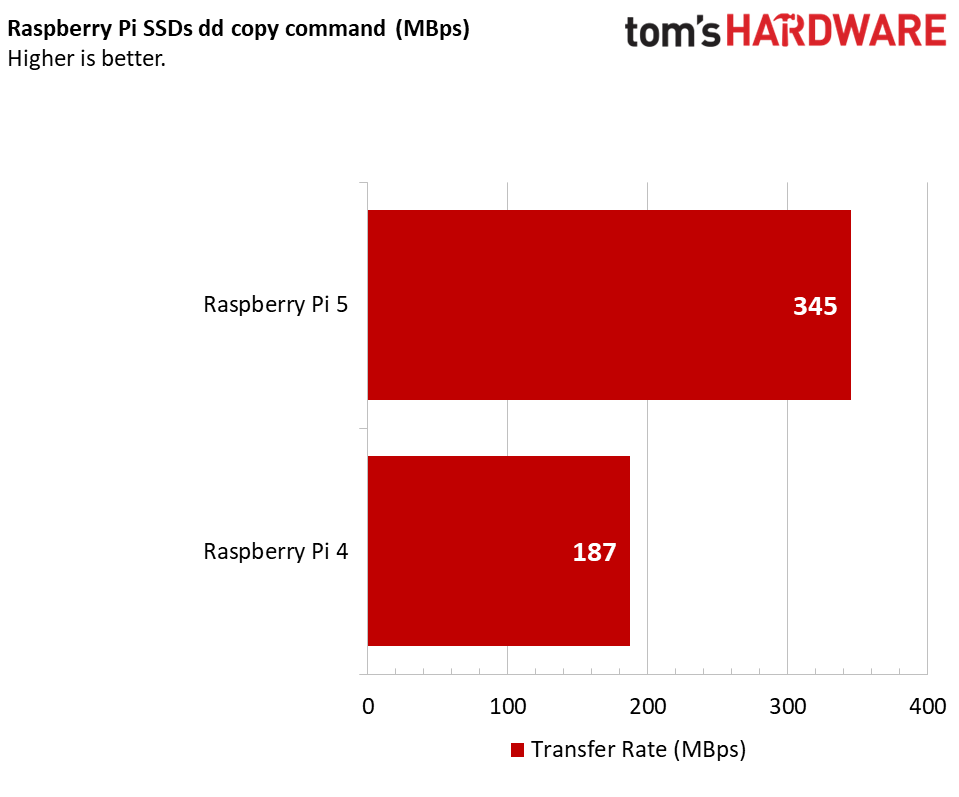
So what does this tell us? In short, you’re getting about double the speeds from the same external device on a Pi 5, but that’s only when the device actually uses the available bandwidth. With smaller cluster sizes, we’re not pushing the bandwidth envelop so we see fewer differences.
-- Avram Piltch
Raspberry Pi 5 Arriving October 23
This isn't the greatest Pi launch in the world, it's just a tribute. Coming October 23rd, the all-new Raspberry Pi 5! Read all about it and sign up for launch here: https://t.co/gAHexwhDhT pic.twitter.com/dL7kHTJ3LvSeptember 28, 2023
The new Raspberry Pi 5 will be hitting shelves on October 23 according to UK reseller Pimoroni. The official Raspberry Pi blog mentions "end of October" so Pimoroni's tweet is the best source for a firm date.
The key specs for the Raspberry Pi 5 are
A new Raspberry Pi OS will launch in mid-October. This release will be based upon Debian 12 "Bookworm" "and will be the sole supported first-party operating system for Raspberry Pi 5." according to the Raspberry Pi blog. We've been hands on with the OS and it runs extremely well. Largely thanks to the new 2.4 GHz quad-core CPU, faster micro SD card access and 8GB of LPDDR4X RAM. This new OS also marks the "transition from X11 to the Wayfire Wayland compositor on Raspberry Pi 4 and 5." and it feels more "grown up" than previous OS releases.
Raspberry Pi 5 Retro Gaming
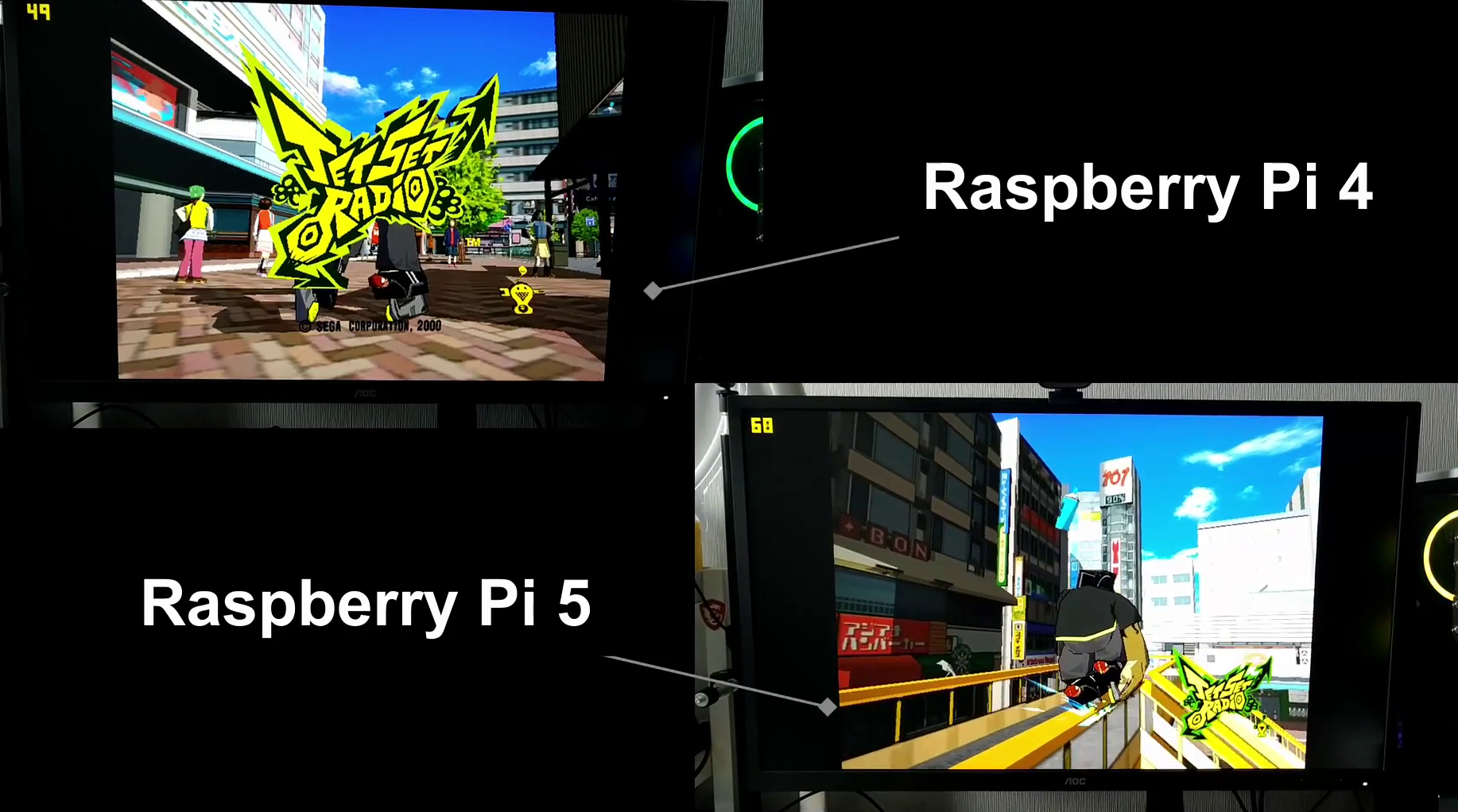
I was *forced* to test Dreamcast emulation with the @Raspberry_Pi 5, so I compared it to the Raspberry Pi 4 and I am happy to say that DC emulation is great on Pi 5. https://t.co/k0z9xdtKf2Note: No audio in the video. pic.twitter.com/JIiioAt9o4September 28, 2023
We love retro gaming, no seriously I've got two Raspberry Pi powered arcade cabinets. But the late 1990s and early 2000s saw the transition from 2D to 3D games, and surprisingly you need a good bit of computational power. In the past the Raspberry Pi 4 had some success with games from this era, but the extra power of the Raspberry Pi 5 means we have a lot more to play with.
We tested Jet Set Radio, running on the ReDream Sega Dreamcast emulator on top of Raspberry Pi OS. We made no configuration changes except to unlock v-sync. ReDream detected our 2560 x 1440 display and loaded our games. We chose Jet Set Radio for its cel-shaded graphics and because it is just a great game.
On the Raspberry Pi 4 it struggles to maintain a consistent framerate, often stuttering and trying to catch up and running at around 45-50fps with some dips to 30. On the Raspberry Pi 5 it was smooth gaming at a stable 60fps and no dips.
The Sega Dreamcast has a great collection of game and we can't wait to explore them with the Raspberry Pi 5. It also give us hope for better Playstation 2 and PSP emulation via AetherSX2 and PPSSPP.
Official Raspberry Pi 5 M.2 HAT and PoE+ HAT Pictured
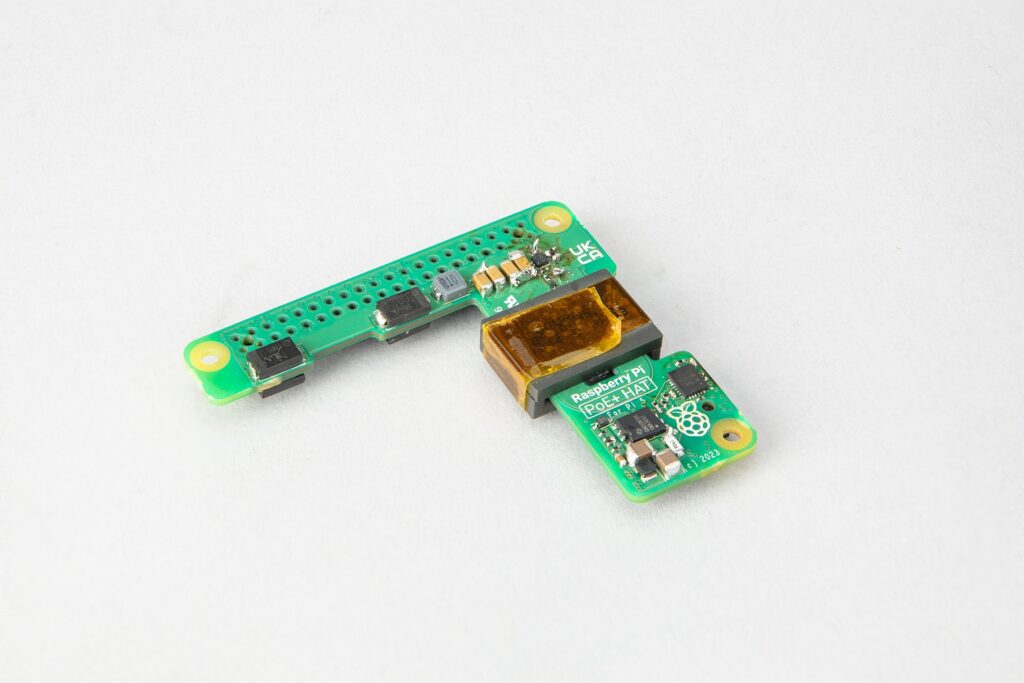
Prototype HATs for Power over Ethernet (PoE) and M.2 SSDs have been announced on the Raspberry Pi blog.
The PoE+ HAT will be the third revision of the board, and this time it seemingly takes on an L-shape. Well for now at least, the design is not yet final. The need for a new PoE+ HAT is due to the Raspberry Pi 5 moving the PoE pins from between the GPIO and USB ports, to between the CSI/DSI ports and Ethernet. This move was done due to a fan header, added for the new active cooler.
The original PoE HAT was released back when the Raspberry Pi 3B+ was the flagship board, but that model had an unpleasant "whine" in use. A refined version, the PoE+ HAT rectified this issue.

The M.2 HAT is the most exciting addition to the Raspberry Pi addon avalanche! We speculated about an NVMe / M.2 addon for the Raspberry Pi 5 way back on an episode of The Pi Cast and it seems that Raspberry Pi listened.
The M.2 HAT connected to the Raspberry Pi via the GPIO and a 16-pin 0.5mm FPC connector to the PCIe slot on the left side of the board. Where the DSi connection used to be. According to the blog post, from 2024 Raspberry Pi will offer "a pair of mechanical adapter boards which convert between this connector and a subset of the M.2 standard, allowing users to attach NVMe SSDs and other M.2-format accessories." The first will be the M.2 HAT, but the second will be a different model designed for 2230 and 2242 sized drives and will follow the L-shaped design convention set by the new PoE+ HAT. The latter model is designed to fit inside the official case.
Makers Gonna Make With Raspberry Pi 5

I guess I can post my dirty hacks now pic.twitter.com/FL7iO1dbG5September 28, 2023
Notable names in the maker community have been hands on with the Raspberry Pi 5 and it seems they have been busy. Timon has created their own M.2 HAT board which uses the new PCIe FFC (Flexible Flat Cable) connector. Timon has a history of creating novel addons for the Raspberry Pi. They created Piunora, a Compute Module 4 breakout that follows the Arduino Uno layout.
We can't quite see the details, but it looks like a 2242 SSD connected using a 15 to 22 pin FFC. The "HAT" appears to be made from DIY PCB etching / or copper plate. It also appears that a 2280 sized drive can be used. Timon describes the project as a "dirty hack" but it is an elegant and rapid test before a PCB is fabricated.
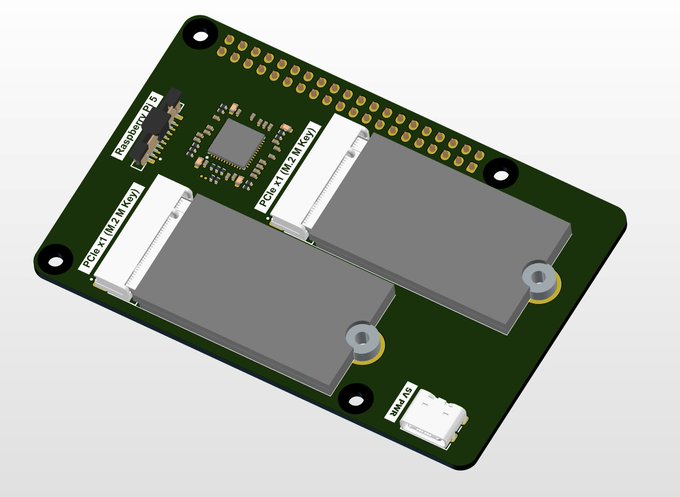
Raspberry Pi 5 as a NAS?Using such a tiny HAT it would be possible now. pic.twitter.com/clKCqEeB7aSeptember 28, 2023
Mirkotronics has also taken a look at creating their own M.2 HAT. The board is still in the design phase, but it appears to follow the footprint of the Raspberry Pi 5 and has a breakthrough connection for the GPIO and M2.5 mounting holes on the perimeter. Power is provided via a USB C port on the bottom right, it looks like 5V is required.
Mirkotronics has designed two versions (so far) a single drive and a dual drive. Both look like they take 2242 drives.
Both of these projects are worth watching while we wait for an official board. Right now all we have seen is a PCIe debug board being used by Jeff Geerling.
Raspberry Pi 5 Power Supply Options

The Raspberry Pi 5 has a more powerful CPU but, according to Raspberry Pi CEO Eben Upton "Raspberry Pi 5 consumes significantly less power, and runs significantly cooler, than Raspberry Pi 4 when running an identical workload." So do we need the new official 27W USB C power supply? Well yes and no.
If we plan to just use the Raspberry Pi 5 as a computer, with a keyboard, mouse and low-power USB devices, then we can stick with the older 15W (5V at 3A) power supply released for the Raspberry Pi 4. When used with the Raspberry Pi 5, the Pi 5 will limit downstream USB current to 600mA, ensuring that there is sufficient power for the Raspberry Pi 5 to keep working.
What if we want to drive higher powered devices with the Raspberry Pi 5? For that we need the $12 27W PSU which can deliver 5V at 5A (25W) and the Raspberry Pi firmware can detect the PSU (we've seen this on the Raspberry Pi diagnostic / POST screen) and increase the current limit to 1.6A, a 5W boost for USB devices, and a little extra power budget for in general.
The 27W PSU is a USB C PD device which can offer the following power options:
- 5.1V at 5A (25.5W)
- 9V at 3A (27W)
- 12V at 2.25A (27W)
- 15V at 1.8A (27W)
The Raspberry Pi 5 Could Have 16GB RAM, One Day
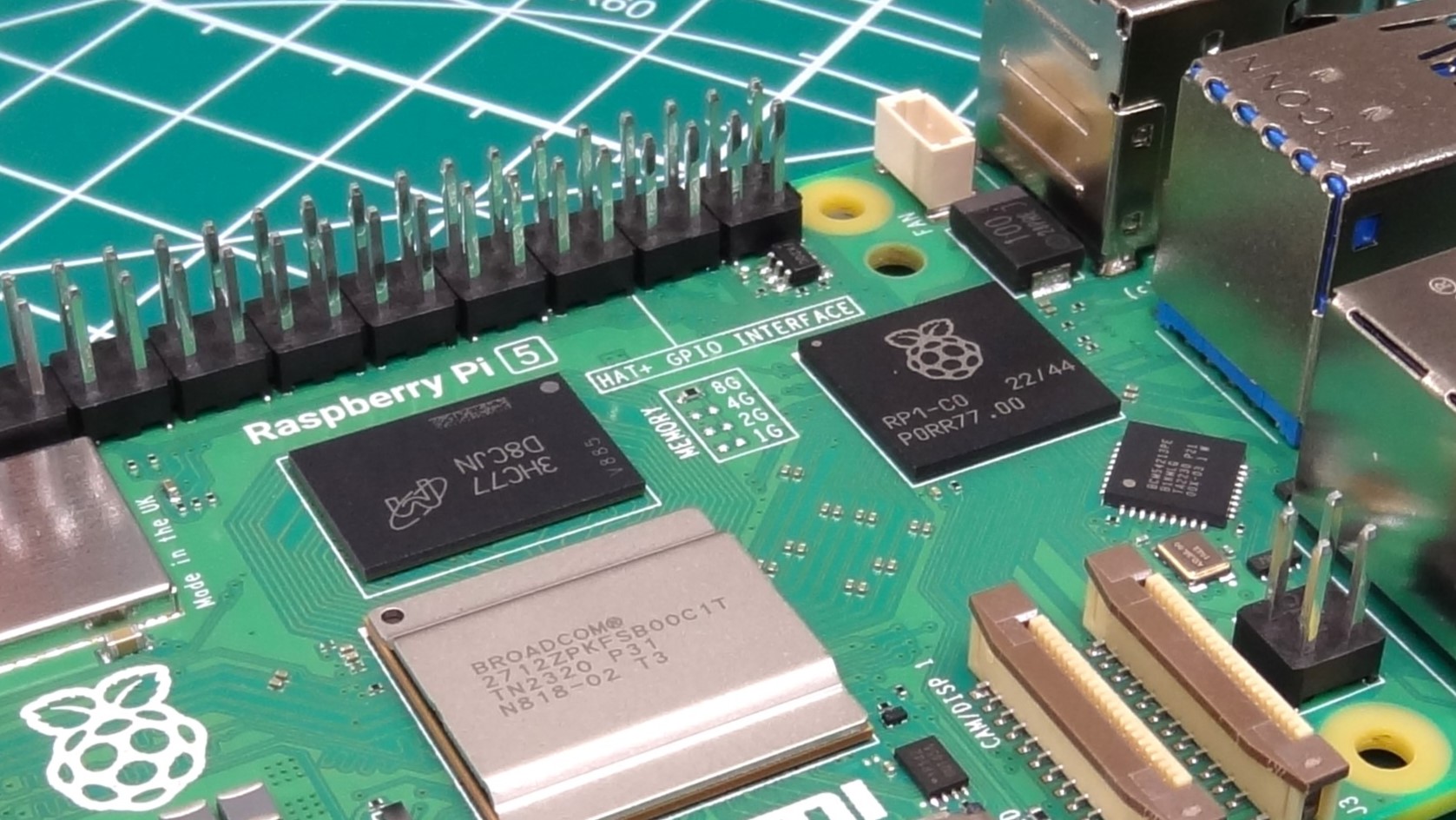
Have you spotted the tiny resistor in the center of the Raspberry Pi 5? That resistor is there to help us identify how much RAM is on our Raspberry Pi 5. At launch there will be two variants. A 4GB board will set you back $60, 8GB is $80. Models with 1 and 2GB of RAM will follow later.
In Jeff Geerling's video we learn of his love for this little resistor. It means that he no longer has to boot up a Pi or lookup RAM chip datasheets to check the RAM on his board. Geerling uttered the magic words "I have it on good authority that the Pi 5 could handle 16GB, someday". Who the authority is, we don't know. Given his close relationship with Raspberry Pi LTD we can only infer that it was a member of the Raspberry Pi team.
Having 16GB of RAM on an SBC is not unheard of. The Khadas Edge 2 Pro has a 16GB option and it has similar performance to the Raspberry Pi 5.
Could we see a Raspberry Pi 5 with 16GB? It is likely, given the impressive performance on *just* 8GB of RAM and the improved USB and Micro SD card speeds, the Raspberry Pi 5 could be the smart choice for casual web browsing and coding.
Raspberry Pi 5 Tablet?
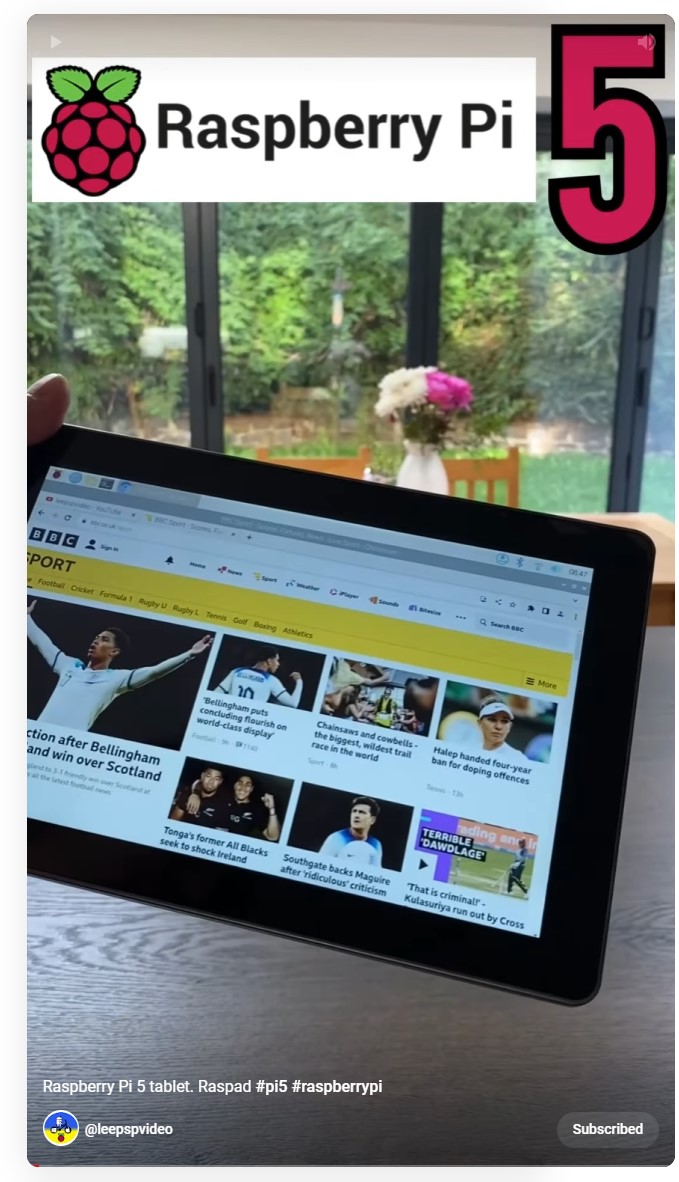
LeePSPVideo has created "the world's first Raspberry Pi 5 tablet" using the Raspad 3. We don't see under the hood, but we can guess that Lee has swapped the camera cable and HDMI to accommodate the Raspberry Pi 5. Touchscreen works, and it looks silky smooth. While it isn't a truly portable tablet, the idea has merit and makes us hope for a Raspberry Pi 5 based Compute Module.
The Raspad 3 is a fun "tablet" / wedge that brings a LiPo battery, 1280 x 800 touchscreen, and the GPIO into a portable package. In our review we loved its size, and the HDMI output for an additional display. Its downsides were limited access to the GPIO and camera, a noisy fan and a creaky plastic case.
Lee has had access to the Raspberry Pi 5 for around a month and has posted a full review video to talk about his findings. Instead of going through the raw specifications, Lee shows us how the OS feels via a screen capture. Opening PDFs, Chromium web browser sessions, LibreOffice is no problem, even for a dual screen 1080p setup. Video playback via VLC appears smooth, only stuttering when Lee moves the window around the desktop. Lee shows Sony PSP emulation performance via PPSSPP and Grand Theft Auto Vice City Stories. Running at three times the native PSP resolution (480 x 272 which makes 1440 x 816) the game runs well at the maximum possible 30fps.
No Industrial Raspberry Pi 5 Customers Until 2024

Friend of The Pi Cast Kev McAleer has been busy recording interviews with many luminaries of the Raspberry Pi and maker community. First off we have an interview with Eben Upton, which reveals that the Raspberry Pi 5 will not be offered to industrial customers until 2024. Makers, who Upton states that "the maker community has been extremely patient with us over the last couple of years, and I think that the least we can do is not support industrial volume sales until we are in a solid stock position."
McAleer asks about Raspberry Pi 4 production, will the Raspberry Pi 5 eat into it? Upton is clear that Raspberry Pi and its partner, Sony has the capacity to produce Raspberry Pi 4 and 5.
McAleer also learns about the long gestation period of the Raspberry Pi 5. It has been in planning since 2016 (before the 3B+, and the Raspberry Pi 4) and cost around $25 million. We also learn that the RP1 Southbridge, responsible for USB 3, PCIe and networking was in development before the RP2, otherwise known as the RP2040 Raspberry Pi Pico.
McAleer has also been chatting to Jeff Geerling and straight off the bat we learn about how much of a surprise the Raspberry Pi 5 announcement is to the general community. McAleer recorded an interview with venerable SBC YouTuber Chris Barnatt from Explaining Computers. Barnatt calls the Raspberry Pi 5 a "cerebral Pi" and that he sees this new flagship board as something that removes the bottlenecks of previous boards (CPU power, faster connectivity and storage).
Faster microSD Card Slot Benchmarked: Blazing Boots and App Opens
One of the most exciting things we’ve noticed about the Raspberry Pi 5 are its faster boot and load times. While the new-and-improved processor may play a role here, the higher-speed microSD card slot is a gamechanger.
Even with an older microSD card, the Pi 5 boots up more than twice as quickly as its predecessor, getting to its desktop in about 18 seconds versus 38 seconds. In our tests, the GIMP image editor took around 5.5 seconds to launch on the Pi 5 versus 10.8 seconds on the Pi 4. Mozilla Firefox opened in around 5 seconds on the new PI versus 8.7 seconds on its predecessor.
According to the spec sheet, the new microSD slot supports SDR104, a little-known card standard that boasts theoretical maximum speed of up to 104 MBps. The prior card slot had a theoretical maximum around 50 MBps and, in reality, we never saw cards get much above 40 MBps.
One problem with SDR104, though, is that you won’t find it on many spec sheets or Amazon product listings. It is an extension of the common UHS-I card standard so, in short, look for cards that promise speeds of 100 MBps or more. We bought two such cards: a Lexar Professional 1066x (256GB), which promises up to 160 MBps reads, and the Kingston Canvas Go Plus (128GB) which is rated for 170 MBps reads. We also tested with the 32GB SanDisk Edge card, a cheap and mainstream card, that the Raspberry Pi company sent us with our review unit.
To see the difference in performance between Pi generations, we also tested the Kingston Canvas Go Plus on the Pi 4. And, even with the same card and OS image, the differences are quite pronounced. We tested the cards primarily using IOzone, a storage benchmark that measures sequential and random reads and writes.
With 4K cluster size, the kind that is used in a lot of frequent reads and writes, the Kingston Canvas Go Plus is the clear winner, with strong scores across both sequential and random categories. On the Pi 4, Kingston’s card offers stronger scores than the SanDisk card does on the Pi 5. However, we can see improvements of more than 50 percent when moving from the Pi 4 to the Pi 5 with this card.
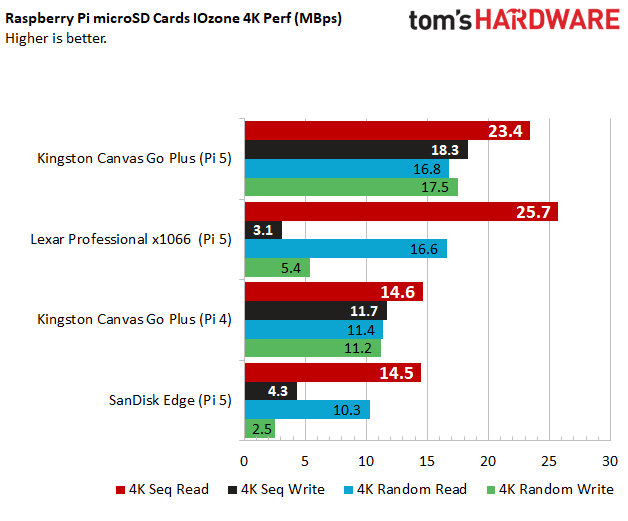
We also tested with a 1024K cluster size, which is more representative of large file transfers. Here we see much higher numbers, but the SanDisk card still struggles with writes compared to all the others. Overall, even the reads are about half the speed on the Pi 4 as they are on the Pi 5.
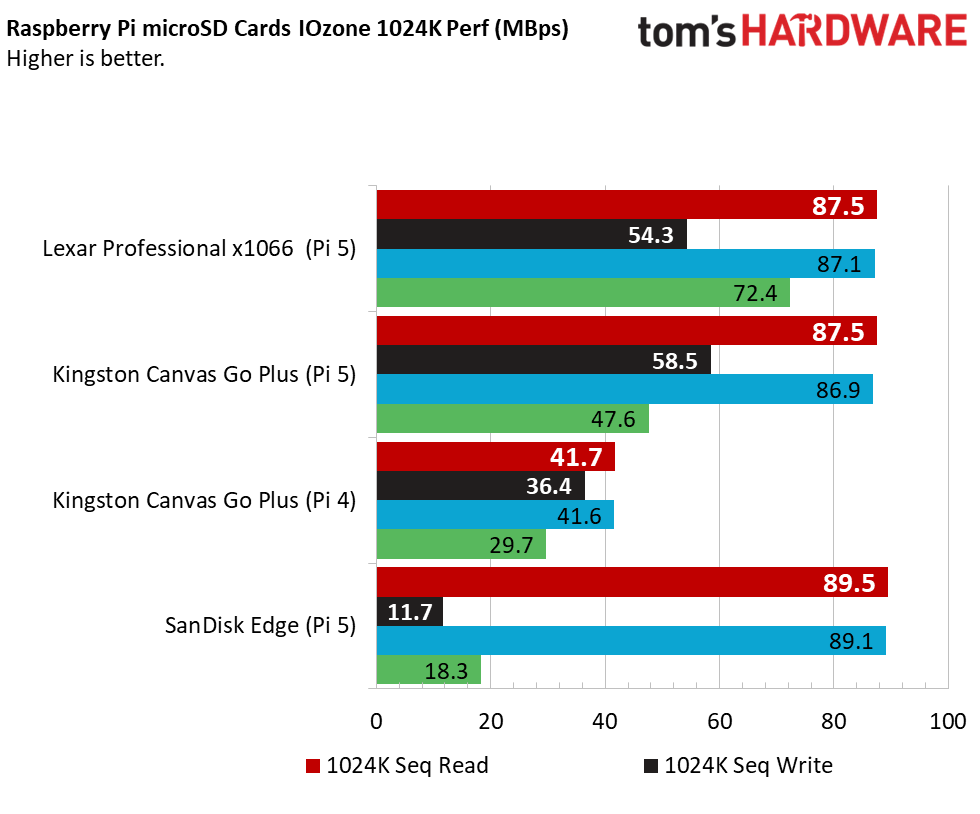
What we take away from this is that you will benefit from having a faster card on the Pi 5. However, it’s important to note that the key tasks of booting and launching apps took the same amount of time, within the margin of error, on every card, even the low-speed SanDisk. So even a cheap card will perform better on the new Raspberry Pi than the old one.
Raspberry Pi 5 PCIe Peripherals Tested
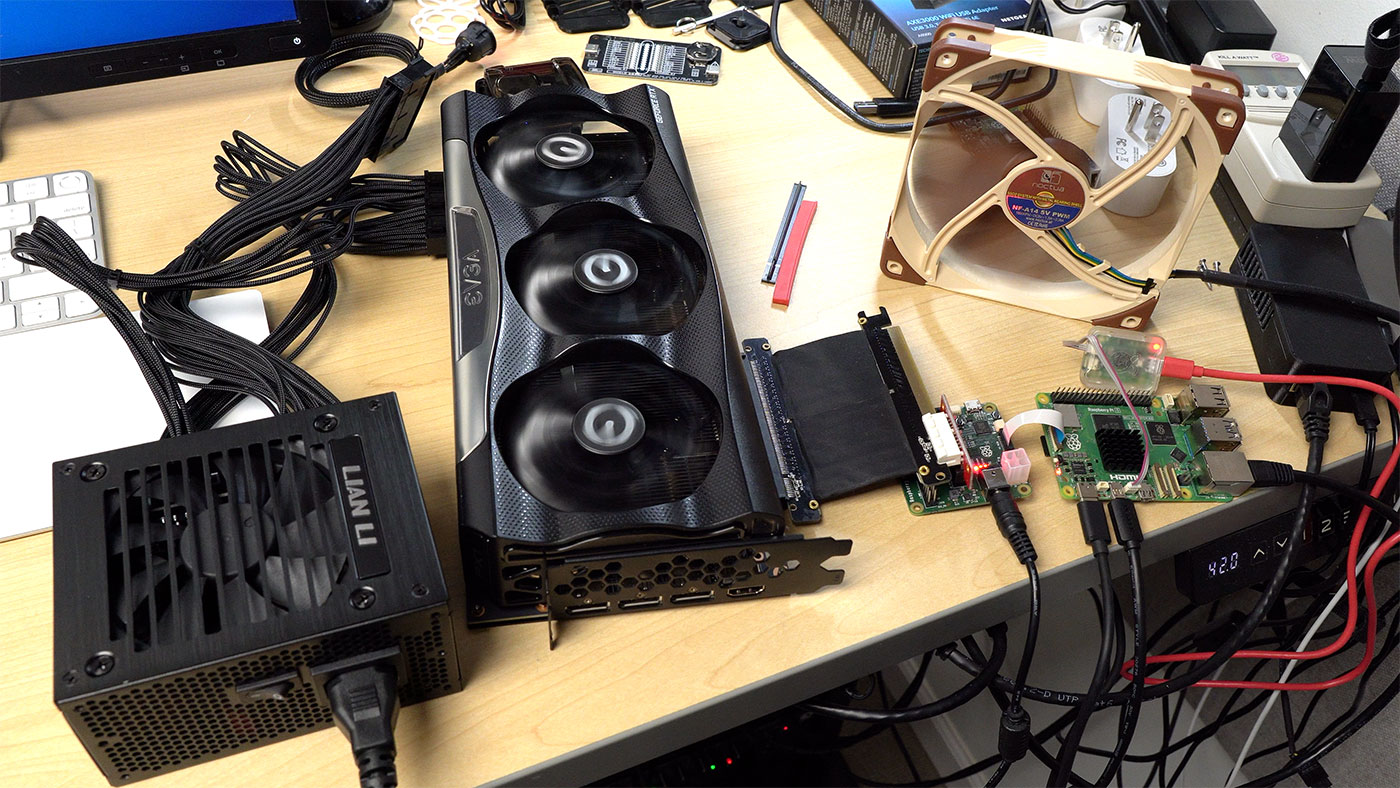
Friend of The PiCast Jeff Geerling has posted his own review of the Raspberry Pi 5 and in true Geerling fashion he has deep dived on PCIe support and released a video of his escapades.
The Raspberry Pi 5 supports PCIe devices via a breakout on the left side of the board. There are five lanes, four available to the BCM2712 SoC and the remaining lane is broken out via the connector.
Raspberry Pi CEO Eben Upton has confirmed to Tom's Hardware that there will be an M.2 HAT which supports NVMe SSDs. This board is still being developed and in the meantime Geerling has borrowed a debug adapter from Raspberry Pi and has tested a series of PCIe devices, such as NVMe SSD, TPU accelerators and of course a GPU.
Geerling tested a few NVMe SSDs and was able to get 450 MB/sec under Gen 2.0, and nearly 900 MB/s by forcing Gen 3.0! We can't wait to give this a try for ourselves.
As for TPUs and GPUs, Geerling had some luck, but it is still early days and while installation was possible, it wasn't working as expected...yet!
The Raspberry Pi 5 Accessory Avalanche Begins!
A new board needs new accessories and whether they are from Raspberry Pi or third-parties, they are always welcome.
We've got the official Active Cooler, and a new case from Pimoroni
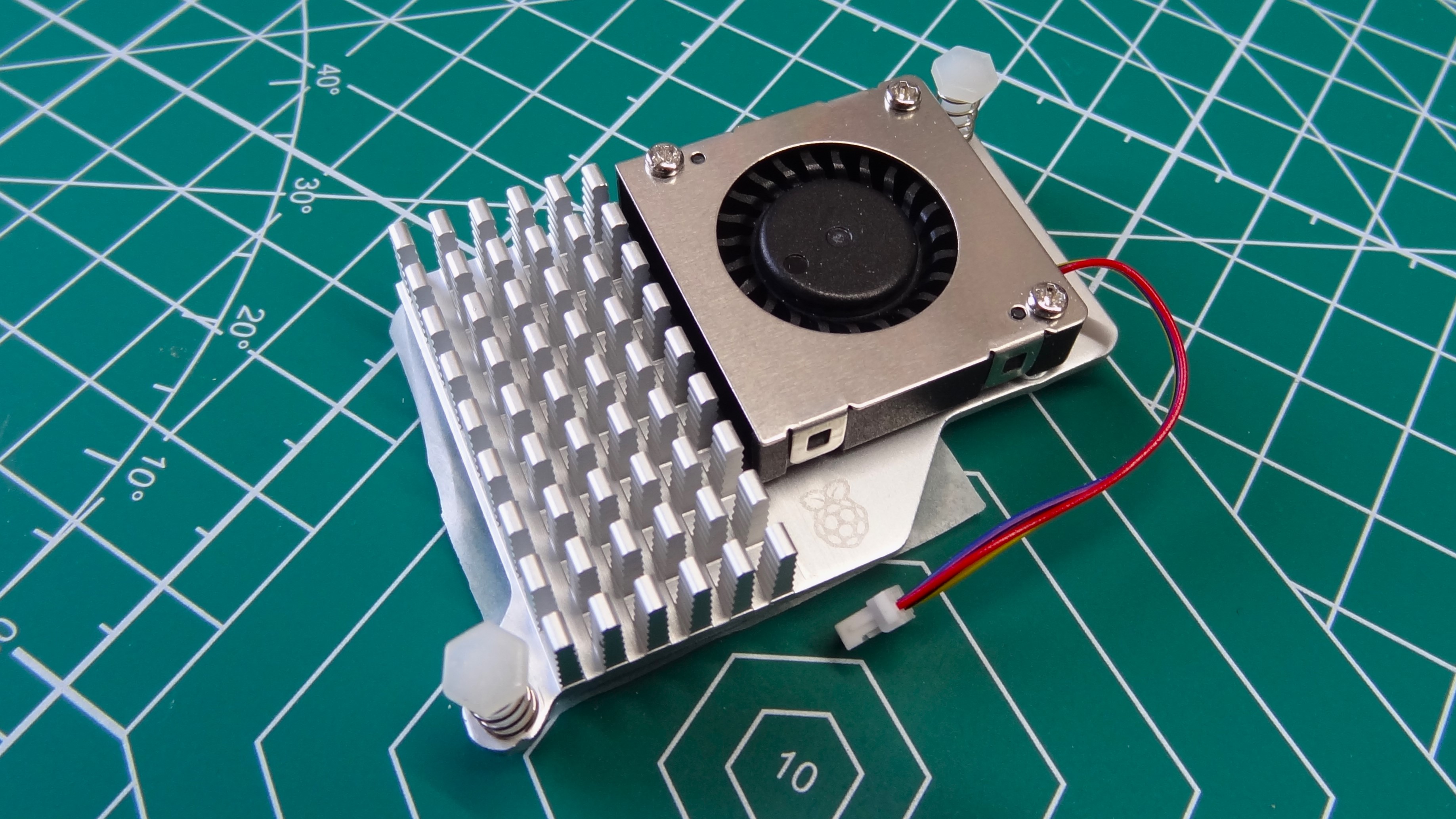
Without active cooling, the Raspberry Pi 5 will quickly thermal throttle under a heavy-ish load. In our review we noticed that the idle temperature of the Raspberry Pi 5 was 50.5 degrees Celsius, and without cooling it leapt to 86.7°Cs, passing the 80°C thermal throttle point.
The $5 / $5 official active cooler is great at keeping the Raspberry Pi 5 cool, and it will be available at the same time as the Pi 5 on October 23.
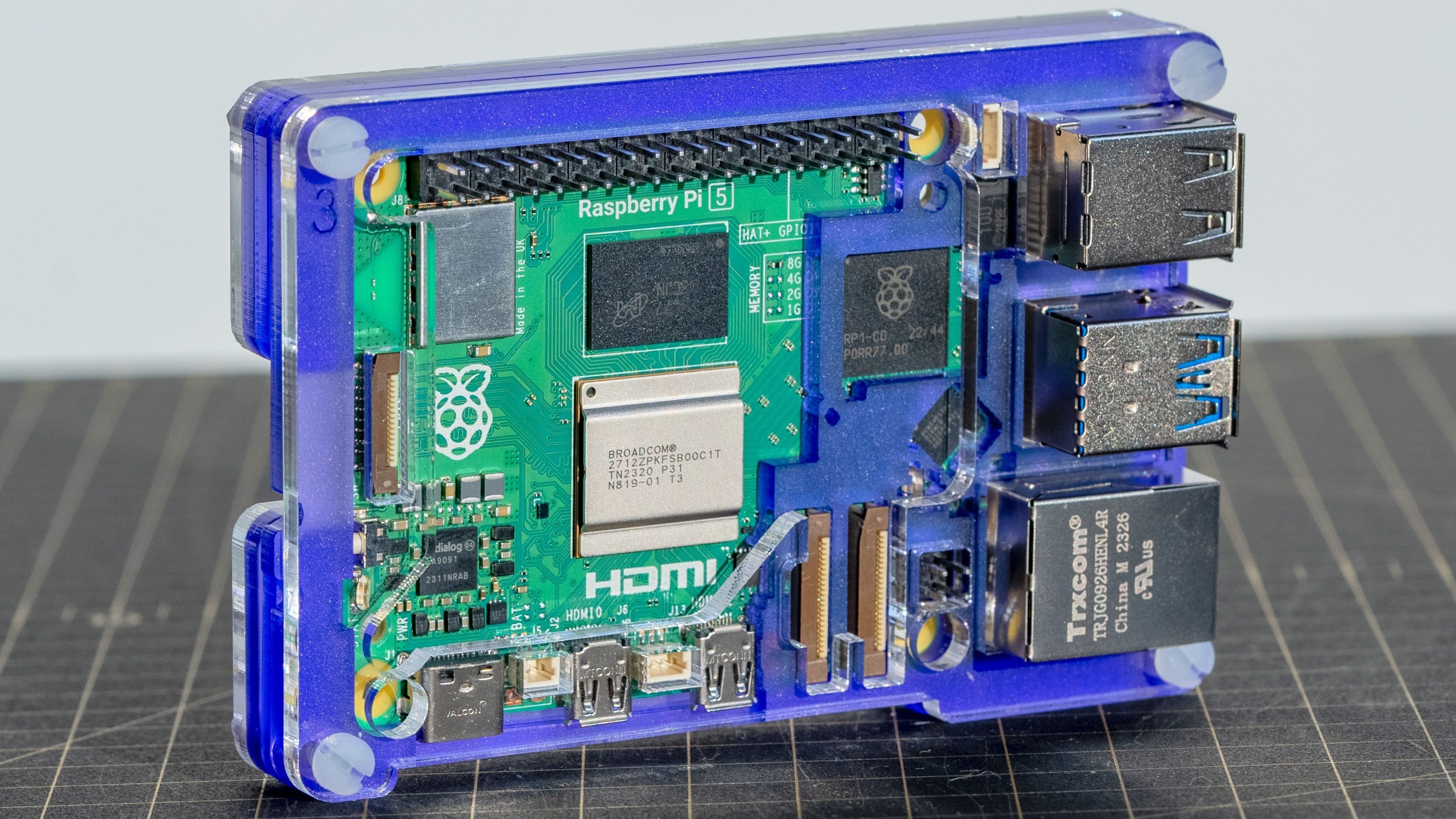
No Raspberry Pi is complete without a case and Pimoroni gave us a sneak peek at its upcoming Pibow Royal Coupe for the Raspberry Pi 5. The new layout of the Pi means that we need a new case, and the Pibow Royal Coupe is an elegant solution.
It has cut-outs for the new power button (we really don't know why we are so excited about a power button, but there you go) the dual CSi / DSi ports and more importantly the BCM2712 SoC, PMIC and Wi-Fi. The SoC, PMIc, Wi-Fi cut-out is designed to enable the new active cooler to slide into place.
In the Raspberry Pi 5 product brief we noted that the Raspberry Pi 5 should not be contained in a sealed case, largely due to the impressively powerful CPU. Pimoroni made a smart move by opening this section of the case.
The case will be on sale in late October, with an anticipated MSRP of $10.

The $10 official Raspberry Pi 5 case is up for pre-order at The Pi Hut and it follows the Raspberry Pi branding to perfection. A lovely mix of raspberry red and white, this case is a refinement of the Raspberry Pi 4 case and comes with active cooling in the form of a PWM fan and heatsinks.
If you want to keep a lid on things, you can, but as the Pi 5 runs hots, we'd keep the lid off and the fan spinning.
The official case will be available in late October.
ETA Prime Tests Raspberry Pi 5 Emulation, Gaming (Yes it runs Doom...3)

Gaming YouTuber ETA Prime has been hands on with the new Raspberry Pi 5 and they have managed to emulate both Sega Dreamcast and Sony PSP on the new flagship board.
Playing Sonic Adventure on the ReDream Dreamcast emulator proved to be flawless, while God of War: Chains of Olympus for the PSP saw a few dips below 60fps.
It is still very early days for emulation on the Raspberry Pi, with many of the emulation platforms (Recalbox, Lakka, RetroPie) now working on new images to support the Pi. Based on this small performance test it seems like the Raspberry Pi 5 will soon become THE platform for home emulation.
ETA Prime also tested out Doom 3, and it performed admirably with a mix of low / medium graphics.
Raspberry Pi 5’s Key Specs and Improvements
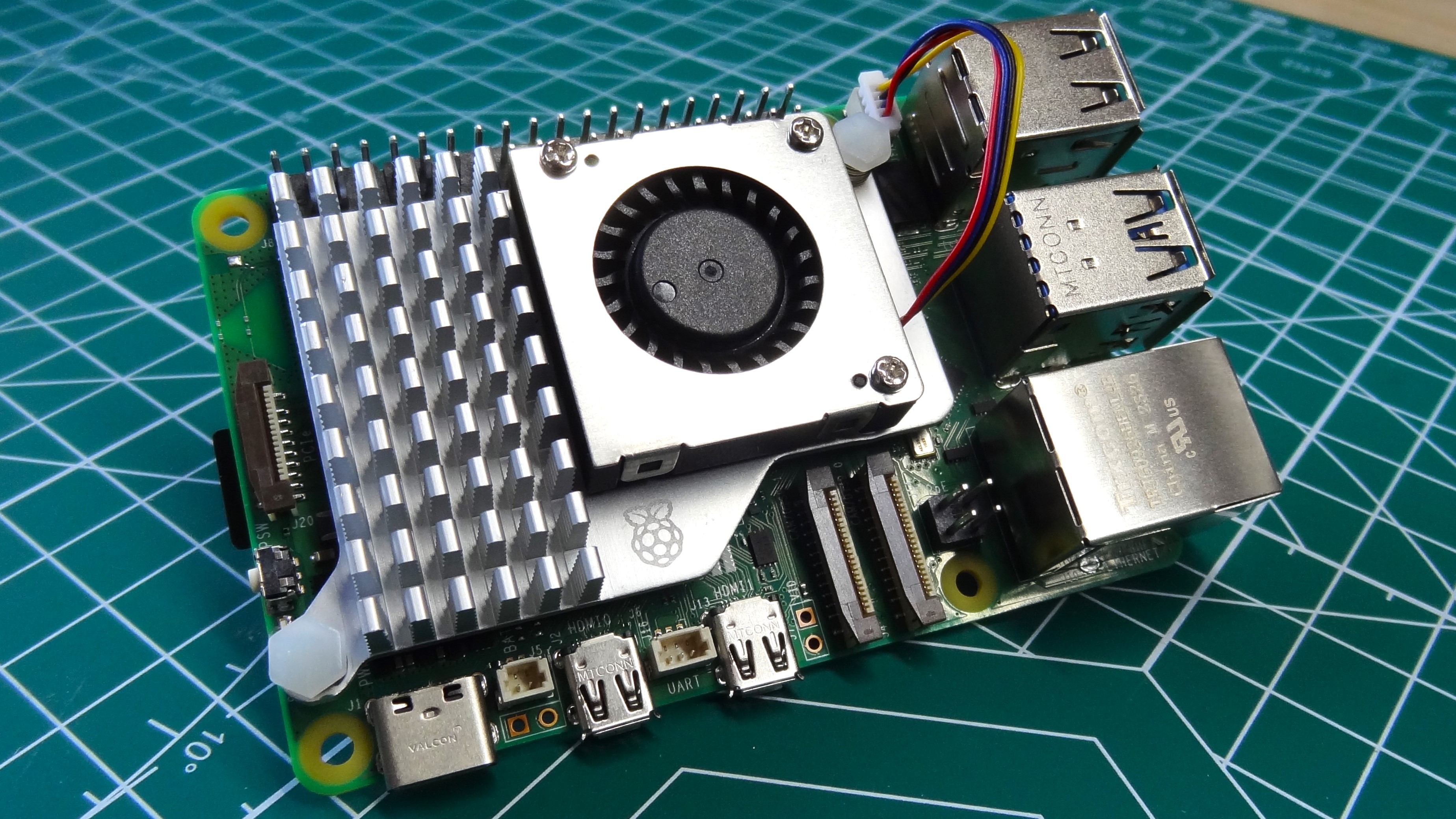
The Pi 5 has a lot of improvements over its predecessor. Here’s a quick list of key specs and how they stack up to the Pi 4.
- CPU: 2.4-GHz, quad-core Arm Cortex-A76 (vs 1.8 GHz Cortex-A72)
- GPU: 800 MHz VideoCore VII (vs 500 MHz VideoCore VI)
- RAM: 4 / 8GB of LPDDR4X-4267 (vs LPDDR4-3200 SDRAM)
- USB: 2x USB 3.0, 2x USB 2.0 (same as prior)
- Camera: 2 x 4-lane MIPI camera / display connectors (vs 1x camera, 1x display)
- PCIe 2.0 connector: New for Pi 5
- Power button: New for Pi 5
- Real-time clock: New for Pi 5, requires battery
- microSD card slot: Supports SDR104 (prior was about half as fast)
- Wireless: 802.11ac + Bluetooth 5.0 (same as prior)
- Ethernet: Gigabit (both support PoE with add-on hats)
- Cooler: Built-in fan header, fan mounts (none on prior)
- GPIO: 40-pin header
- Video: 2x microHDMI, supporting 4K 60 Hz, HDR (prior 2x 4K 30 Hz)
- Power: USB-C power port, required 5 volt, 3-amp PSU (same as prior)
As you can see, we have iterative improvements in the CPU, GPU and RAM speeds. The USB 3.0 connections have the same 5 Gbps speed in theory but operate faster thanks to a dedicated Raspberry Pi southbridge chip.
If you need a clock that works all the time, even if your Pi is not connected to a network, the built-in RTC is a really nice feature. And, if you’re tired of yanking the power cord out when you want to turn your Pi off, you’ll appreciate the power button. We’re also really excited about the higher-speed microSD card slot, which we’ll talk more about in a future post.
Interestingly, you get all of these features for just $5 more than the equivalent Pi 4 SKUs. The 4GB and 8GB Raspberry Pi 5 will cost $60 and $80 respectively (if sold at MSRP) versus $55 and $75 for the Pi 4 models with the same amount of RAM. We don’t have pricing yet for the 1 and 2GB models, because those are coming later. You should, however, keep in mind that you’ll really want a robust cooler for the Pi 5 so buying one will add to your cost.
Join the experts who read Tom's Hardware for the inside track on enthusiast PC tech news — and have for over 25 years. We'll send breaking news and in-depth reviews of CPUs, GPUs, AI, maker hardware and more straight to your inbox.
Thank you for signing up to Tom's Hardware. You will receive a verification email shortly.
There was a problem. Please refresh the page and try again.
